Running a test case in another folder
If one wants to execute a test located outside of the ECOGEN folder, it is now possible. To illustrate this tutorial, we will use a shock tube filled with air in 1D with the high pressure on the left side. This test will be in a folder called test.
Required files
First, make sure that you still have the main ECOGEN folder, or this will not work. In the folder where you want to work, you need to have the same structure as the one for ECOGEN. So, for this example, you need to have:
ECOGEN.xml with the test case associated.
libTests containing the test cases.
libEOS containing the fluids you want to use.
Note
In the presented test case, the type of mesh used is Cartesian. However, if you want to use an unstructured mesh, you must have the libMeshes folder in the test folder.
For this example, the ECOGEN.xml file looks like:
<?xml version = "1.0" encoding = "UTF-8" standalone = "yes"?>
<ecogen>
<!-- <testCase>./libTests/euler/1D/shockTubes/HPLeft/</testCase> -->
</ecogen>
As the fluid used here is air, the libEOS folder will contain IG_air.xml, and the libTests folder will contain the 4 input files that are detailed in Input Files.
To sum up, you should have the following folder/file structure:
├── ECOGEN
│ ├── AUTHORS
│ ├── COPYRIGHT
│ ├── coverage_and_profile
│ ├── docs
│ ├── ECOGEN.xml
│ ├── libEOS
│ ├── libMeshes
│ ├── libTests
│ ├── LICENSE
│ ├── Makefile
│ ├── nonreg
│ ├── README_Developer.md
│ ├── README.md
│ ├── scripts
│ └── src
└── test
├── ECOGEN.xml
├── libEOS
└── libTests
Running a test in another folder
As said before, the test used here is a shock tube filled with air, that is precisely detailed in High-pressure left.
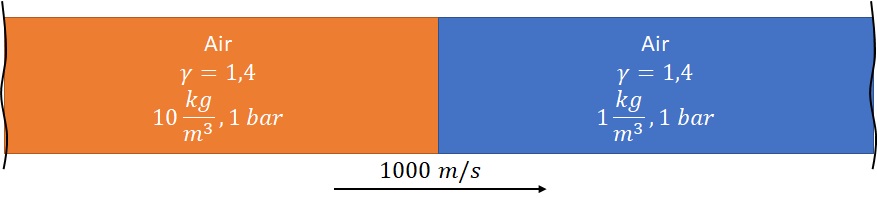
Fig. 34 Initial condition for 1D, single-phase transport test case.
This test can be executed on a single core or on XX cores by the command:
mpirun -np XX ECOGEN path/folder/
So, if the folder named test is located in Documents, and one wants to run the test with 2 cores, the command is:
mpirun -np 2 ECOGEN ~/Documents/test/
A new folder results is created in the test folder, with another folder inside named euler1DTShockTubeHPLeft and where one can find output files of the test done.